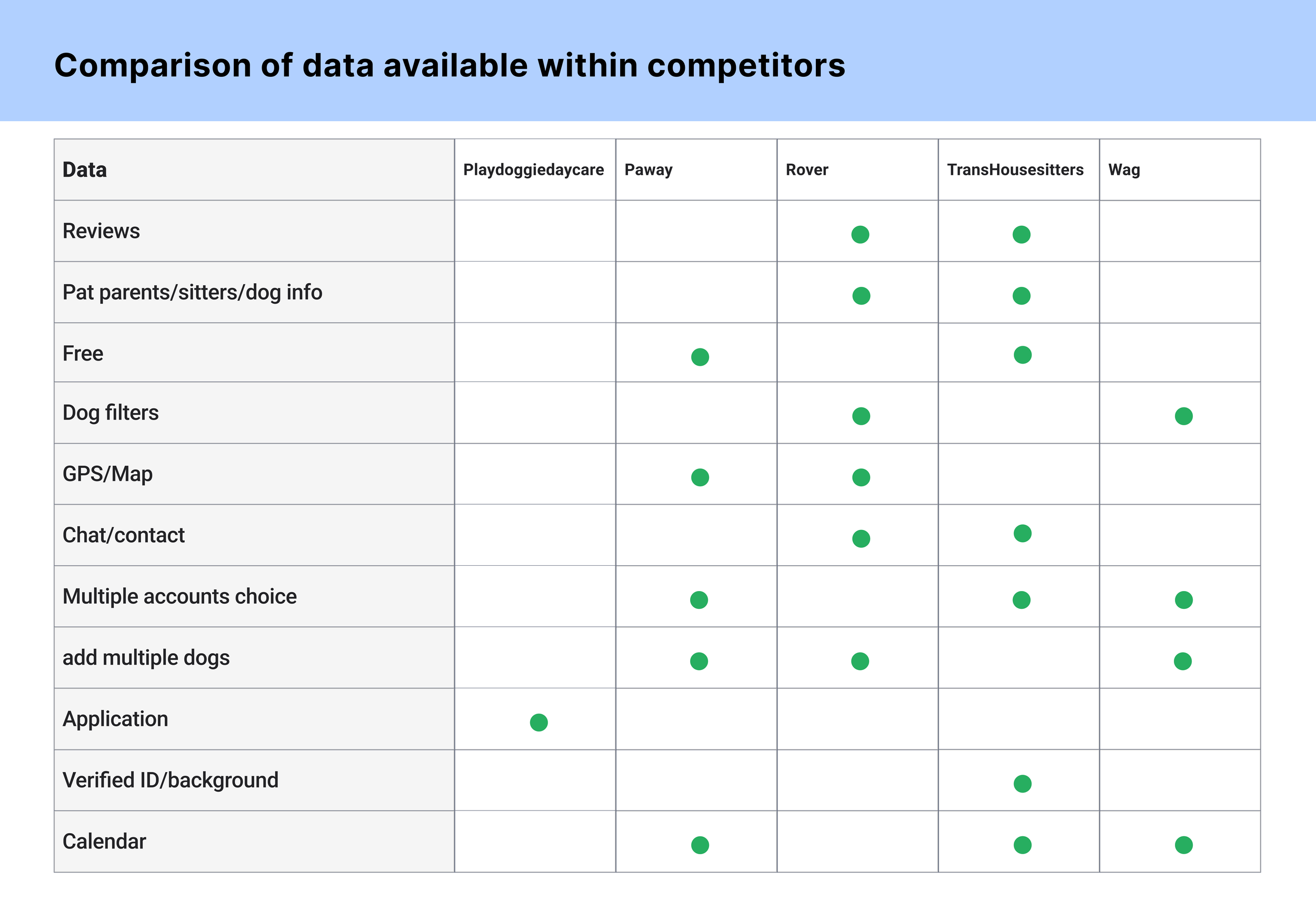Case Study 3
Dogting
a mobile designed to offer a comprehensive and inclusive platform for dog owners to connect with other dog parents and their dogs.
Project Overview
Client: Passion project, created by Flatiron School
Timeline: 3 weeks | Feb - Mar 2023
Role: UX Design
Request: Within this case study at Flatiron School, I embarked on a passion project titled Dogting. The aim of this project was to conceptualize and develop an app based on my own passion idea, delving into extensive research on the process of finding and matching dogs for dog parents. Based on the research findings, I embarked on a comprehensive design journey involved ideation, testing, and iteration. As my role primarily focused on UX design, I dedicated considerable attention to the usability testing process, which involved conducting research, formulating research questions, and conducting interviews.
Approach
I completed this project independently.
My Contributions:
UX Designer: Information architecture, competitive analysis, user interviews, synthesis, empathy mapping, Moscow method for feature prioritization, crafting a problem statement, usability testing, task scenarios, and iterative design.
UI Designer: Mid to High fidelity prototyping
Discovery Phase
The Background:
For millennia, humans and dogs have shared a unique bond. Dogs have become integral parts of our lives, working, playing, and living alongside us. One of the reasons dogs can form such strong connections with humans is their ability to empathize and experience similar emotions. Consider how you would feel without any friends - the same applies to dogs. Dogs require companionship and playmates, and finding the right partner is crucial for both humans and dogs. This project delved into the mindset of dog owners, aiming to enhance their understanding of how to care for their dogs and improve their overall well-being in various ways.
The value:
The value of my proposal lies in my personal experience as a dog owner, where I encountered challenges with my timid dog who struggled to socialize and enjoy walks outside. To address this, I began introducing my dog to other dogs, despite his initial fear and reluctance to play. Over time, as he had more interactions with the same dog, I witnessed a transformation in his behavior. He gradually developed a friendship with the other dog, and his personality became more active and positive. This experience highlighted the unique nature of each dog's personality and the importance of finding suitable matches, just as humans do. When dogs meet a compatible canine companion, it can significantly reduce stress and generate a synergistic effect, akin to humans benefiting from meaningful connections.
The insights:
Prior to delving into information architecture and design, I decided to explore how other dog-related and alternative dating app competitors structured their applications and attracted users. To gain a comprehensive understanding of the market landscape and identify areas of strength and improvement, I conducted a competitive analysis. This analysis served as the foundation for creating a unique and standout product. Based on the insights obtained from the competitive analysis, the key findings were as follows:
Competitors prioritize robust verification measures during the sign-up process, recognizing the significance of security questions to enhance safety and ensure better security for users of the app, considering its nature of facilitating interactions with random individuals
The Dogting’s distinctiveness lies in its competitors' focus on daycare services or matching sitters and walkers, setting it apart from others in the market
Most of the app need to make a payment
Setting the friendliness level of your dog can prove to be helpful
The app requires features such as dog filters, GPS, and reviews
The users:
Considering the project brief, I initially assumed that our target audience would primarily comprise dog owners. However, I acknowledged the significance of gaining a deeper understanding of our users in order to better meet their needs. To accomplish this, I aimed to develop a more comprehensive understanding of their pain points, which would allow me to adopt a problem-solving approach tailored specifically to address their specific challenges more effectively.
Five interviews were conducted with distinct dog owners, employing a set of interview questions encompassing screening, interview, and research inquiries. Drawing insights from the interviews, I constructed an empathy map that encapsulated the various factors influencing the users, potential pain points experienced by users, tasks sought by users, potential emotions arising from their dogs not meeting their expectations as companions, and the goals envisioned for the application.
Influences
The user identified the following factors as important influences on the interactions between dogs:
1. Location
2. Size of dogs (weight)
3. Gender
4. Energy level of each dog
5. Age
6. Safety
7. Breed
Pain points
The following are key pain points identified through the research:
1. Significant time investment required to find a suitable dog.
2. Feelings of guilt when owners lack the energy to engage in playtime with their dogs.
3. Difficulty in finding dogs that are compatible and able to get along well with their existing dog.
4. High costs associated with dog daycare or enrolling in dog schools.
Tasks
The following actions were identified as essential for the users:
1. Connect with other pet parents.
2. Specify the characteristics and traits of other dogs.
3. Discover dogs that are compatible and well-suited for their own dog.
4. Arrange meet-ups and schedule interactions with other dog parents and their dogs.
Feelings
The following are concerns expressed by users:
1. Feelings of frustration and guilt when owners believe they haven't dedicated enough time to their dogs.
2. Concerns regarding safety when encountering other dogs in outdoor settings such as dog parks.
Goals
The following actions are suggested to enhance user experience:
1. Implement a verification process for dog parents to ensure safety.
2. Enable users to find a compatible dog friend that their own dog will feel comfortable with and play well alongside.
3. Facilitate the selection of a dog friend with similar energy levels and sizes.
4. Incorporate filtering options to allow users to easily discover the most suitable dog friend/partner.
The feature:
Utilizing the insights from the research and the Moscow feature prioritization technique, I developed a feature prioritization list to determine which functions should be included in the app.
Must have features:
GPS
Reviews of owners/dogs
Map view
Dog data (size, weight, friendly level, trait etc)
Friending ( matching with other dog feature)
Should have features:
Information about owner
Save feature users’ favorite dog
Blacklist dog/owner
Filtering dog
Verified ID of users/dogs
Preference of dog you want to match with
Chat/message
Could have features:
Calendar to schedule
Add multiple dog feature
Won’t have features:
Payment
Applications to apply
The Problem:
By thoroughly analyzing and synthesizing my research utilizing techniques such as affinity diagramming, empathy maps, and Moscow feature prioritization, I have formulated the following problem statement.
“Many dog owners find it challenging to provide their dog with the social interaction they need. In particular, those who own just one dog may struggle to meet their pet’s needs for companionship and playtime. To address this issue, we aim to help dog parents connect with other dog owners in their area who are also looking for playmates/partners for their pets. By facilitating these dog-to-dog friendships, we hope to improve the well-being of dogs and their owners alike.”
The user task flow diagram:
Using the feature prioritization as a guide, I proceeded to create the user flow diagram to establish the entry point and outline the transitions between screens within the app. This diagram visually illustrates the sequence of steps and interactions that users undertake while utilizing the app. By utilizing this user task flow diagram, I was able to develop an understanding of the overall user experience and identify potential areas for enhancement.
Low-fidelity wireframes:
Usability Test:
Based on the low-fidelity wireframes I created, I formulated a user testing plan specific to Dogting. The goal of the usability testing for Dogting is to identify and evaluate potential usability issues, as well as assess user satisfaction and overall user experience with the app. The insights gained from the testing will be used to improve the app's design, functionality, and user interface to enhance user satisfaction and promote user engagement. By conducting the usability testing, I aim to ensure that Dogting offers a seamless and enjoyable experience for dog owners looking to connect with other dog parents and their dogs companions.
I made three hypothesis that I expected to happen during the usability tests.
Users will be able to easily navigate and utilize the search and messaging features of Dogting, resulting in a high level of user satisfaction and successful completion of the assigned task scenarios.
Customizable features such as filters and personalization options will provide added value to users and contribute to a positive overall experience with the app.
Feedback from users will reveal areas for improvement and potential opportunities to enhance the app's functionality and better serve the needs of dog owners.
User test plan
Goals and Outcomes
Gain insights into what is and what's not working on current user flow
Identify ways to improve the app’s interface
Identify pain points and begin ideating around different design concepts
User Task Scenario
You adopted a dog and you would like to use Dogting to find other dogs in your area that have similar characteristics to your pet. Your dog is a golden retriever, 2 years old, and loves playing with other dogs. Find at least two dogs that you think would be a good match for your dog and send a message to their owners to set up a playdate.
Methodology
The proposed usability study will utilize both remote and in-person methodologies, targeting a sample size of four participants. The study will commence with a comprehensive briefing of the assigned task, following which, the user will be encouraged to perform the assigned task scenario while verbalizing their thoughts. Once the task scenario is completed, the participants will be asked a series of carefully crafted research questions designed to provide invaluable insights into their experience of using the mid-fidelity prototype.
Participants
These are the primary characteristics of the participants:
People who have a dog
Usability Test Report for Dogting:
The purpose of this usability test was to evaluate the user experience and functionality of Dogting. The test was conducted remotely and in-person, targeting a sample size of three participants. The test commenced with a briefing of the assigned task, followed by the participants performing the task scenario while verbalizing their thoughts. After the task scenario, the participants were asked a series of research questions designed to provide insights into their experience of using the mid-fidelity prototype.
Finding:
Navigation: Participants found the search and messaging features of the app to be confusing. One of the participants thought she was supposed to search a dog type. The other participant hope that search feature with more than filter and zip code.
Design: Participants found the bottom navigation bar to be confusing, particularly regarding its alignment with either Android or iOS design standards. It is recommended that adjustments be made to improve readability and usability.
Functionality: The messaging feature was found to be effective in facilitating communication between dog owners, with no major issues reported. However, some participants suggested that the app could benefit from additional features such as a calendar or map tool to make organizing dog playdates and to find other users easier. Additionally, including location or information about dog supplies for main features such as dog bakeries and pet stores would enhance the usability of the app.
Customization: The customizable features of the app were highly valued by participants, with many expressing appreciation for the ability to personalize their experience and tailor the app's functionality to their specific needs.
Conclusion:
Overall, the usability test for Dogting was successful in identifying areas of strength, as well as potential areas for improvement. The messaging features of the app were found to be intuitive and easy to use. For the search feature, it would be better and easier to search by more than zip code. For the map feature, it is confusing if the map screen showing the currently available users. Additionally, the inclusion of a vaccine record and user verification were highly valued for safety reasons, which were the top concern for most users. However, some of the participant want it to be optional. The customizable features were also highly valued by participants. Suggestions for improvement included the addition of a calendar or scheduling tool, map feature, and finding dog-related stores. The insights gained from the testing will be used to improve the app's design and functionality, with the aim of enhancing user satisfaction and engagement.
Ideation:
Utilizing the insights from the usability test report, I utilized the low-fidelity wireframes to develop mid-high fidelity wireframes. This ideation process involved adding essential functions and removing unnecessary features based on the feedback received.
Final Designs (Mid fidelity wireframes)
Takeaways
Reflections:
This project marked a significant milestone as it was the first time I conceived an idea without being provided with a style guide. It provided an excellent opportunity for me to apply my own needs and insights, considering what I personally felt was necessary in my day-to-day life. Throughout the entire project, I independently managed every aspect, which will prove valuable in designing and creating future products.
The project faced constraints in terms of limited user testing, which resulted in a limited dataset that did not fully encompass all user preferences expressed during interviews. Additionally, the project had a restricted timeframe that limited the opportunity to collaborate with users and achieve more efficient outcomes.
Next Steps:
The next steps for the Dogting project could involve the following:
Refinement of the concept: Evaluate and refine the initial idea of Dogting, considering user feedback and insights gained during the development process.
High-fidelity design: Create high-fidelity designs based on the mid- high fidelity wireframes, incorporating visual aesthetics, branding elements, and user interface components.
Beta testing and feedback collection: Launch a beta version of Dogting to a limited user base, gather feedback, and assess its performance, usability, and user satisfaction. Use this feedback to further refine the product.
Launch and marketing: Plan and execute a marketing strategy to generate awareness and promote Dogting to the target audience. Consider various channels such as social media, app stores, dog-related communities, and partnerships to reach potential users.
Continuous improvement: Monitor user feedback and analytics post-launch to identify areas for further improvement and to add new features or enhancements based on user needs and market trends.
Scaling and expansion: Assess the potential for scaling Dogting to new markets or adding additional features to meet evolving user demands and business goals.
Remember, the specific next steps for the Dogting project may vary based on the project's timeline, resources, and overall goals.